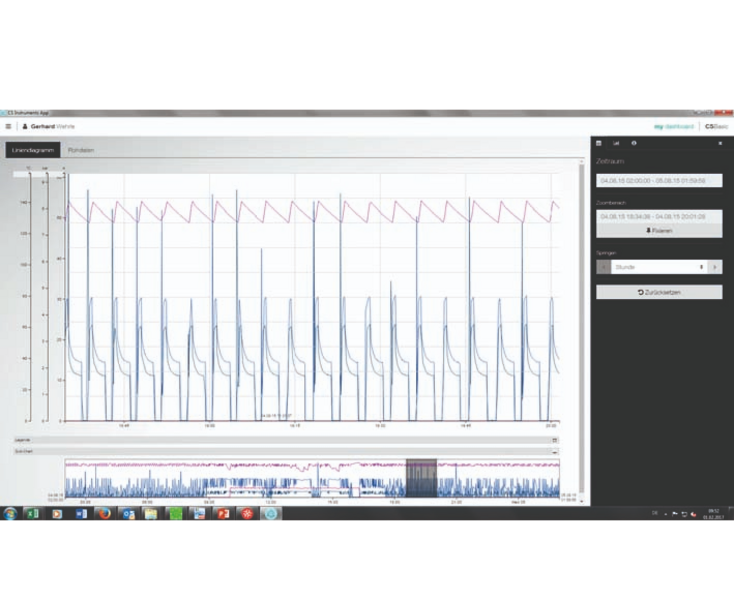CS Basic - 0554 8040
Intuitive Operation
All important functions can be accessed through the control panel.
- Global configuration: adjust units and decimal places, set company name and logo.
- Real-time Data Import: Establish an Ethernet connection to the CS data logger or sensor. Track measured data in real-time with graphical and tabular representation.
- Import from CS Soft Basic: Migrate data from the previous version of CS Soft Basic.
- Data Backup: Backup of projects and the database.
Graphical Evaluation
All measurement curves are indicated with different colors. All necessary functions are integrated, such as free zoom, selection/deselection of individual measured curves, free period selection, axis scaling, color selection, etc. This view can be saved as a PDF file and sent via email. Different data can be combined in a common file.
Table View
All measuring points are listed with the exact time interval. Through the explorer diagram, desired measuring channels can be selected with the measuring site name.
Statistics
All necessary statistical data is visible at a glance. This allows the user to quickly see which minimum or maximum measured values occurred at what time and for how long.
Flow Evaluation
The software performs flow analysis for all connected flow sensors, optionally as a daily, weekly, or monthly report.